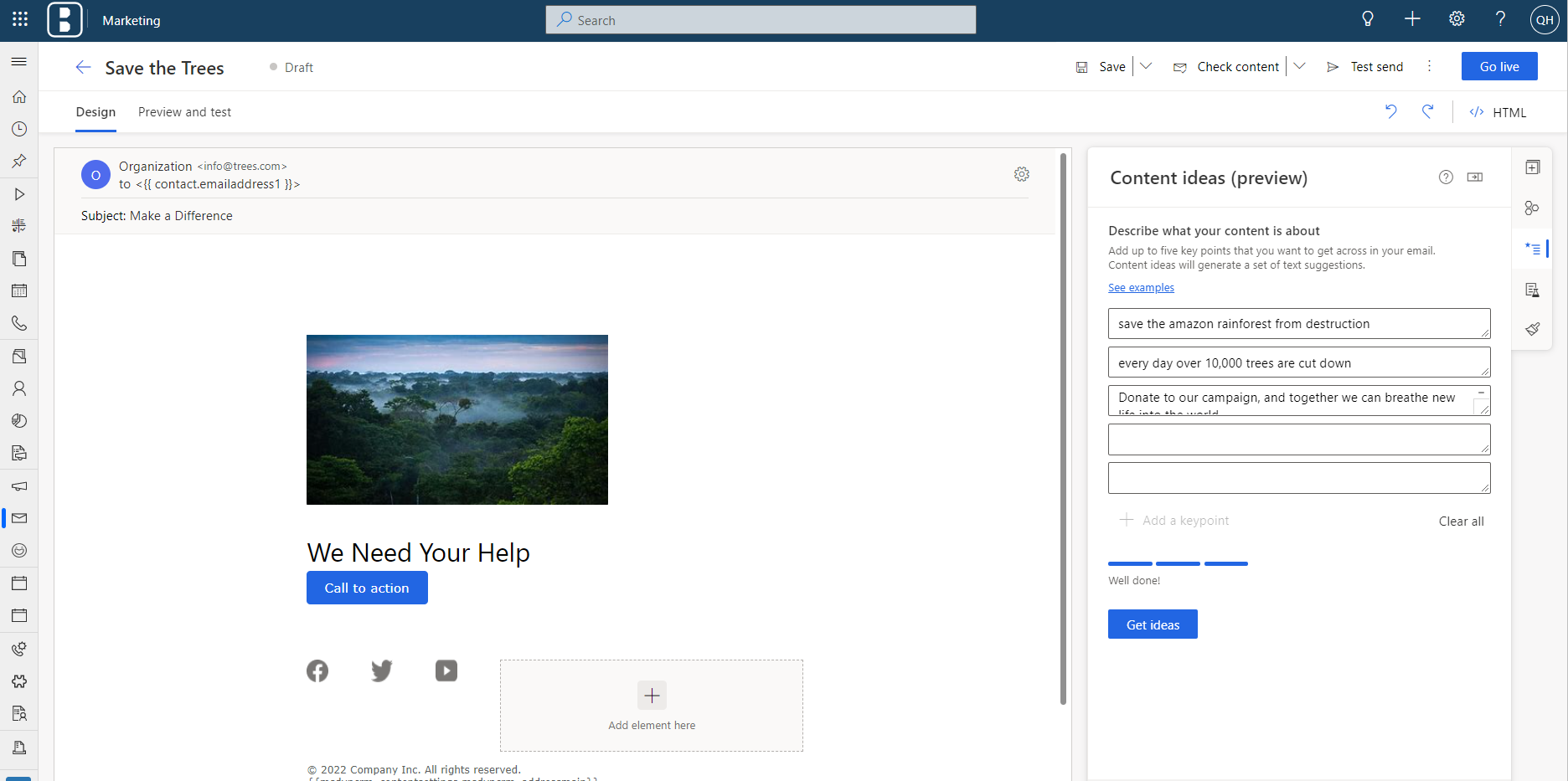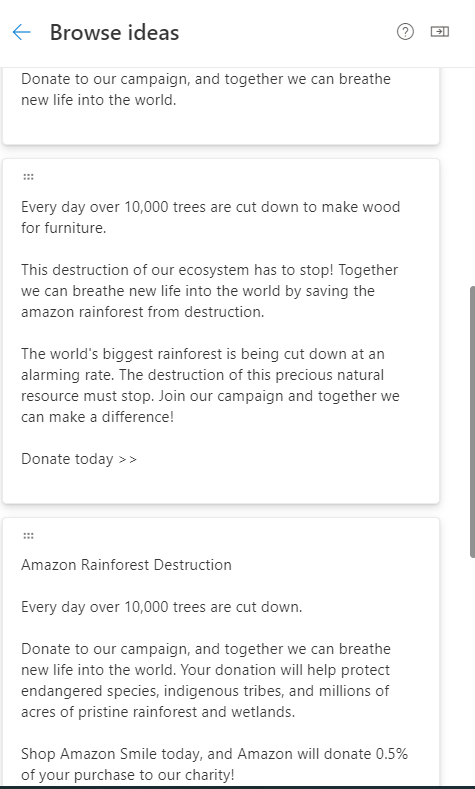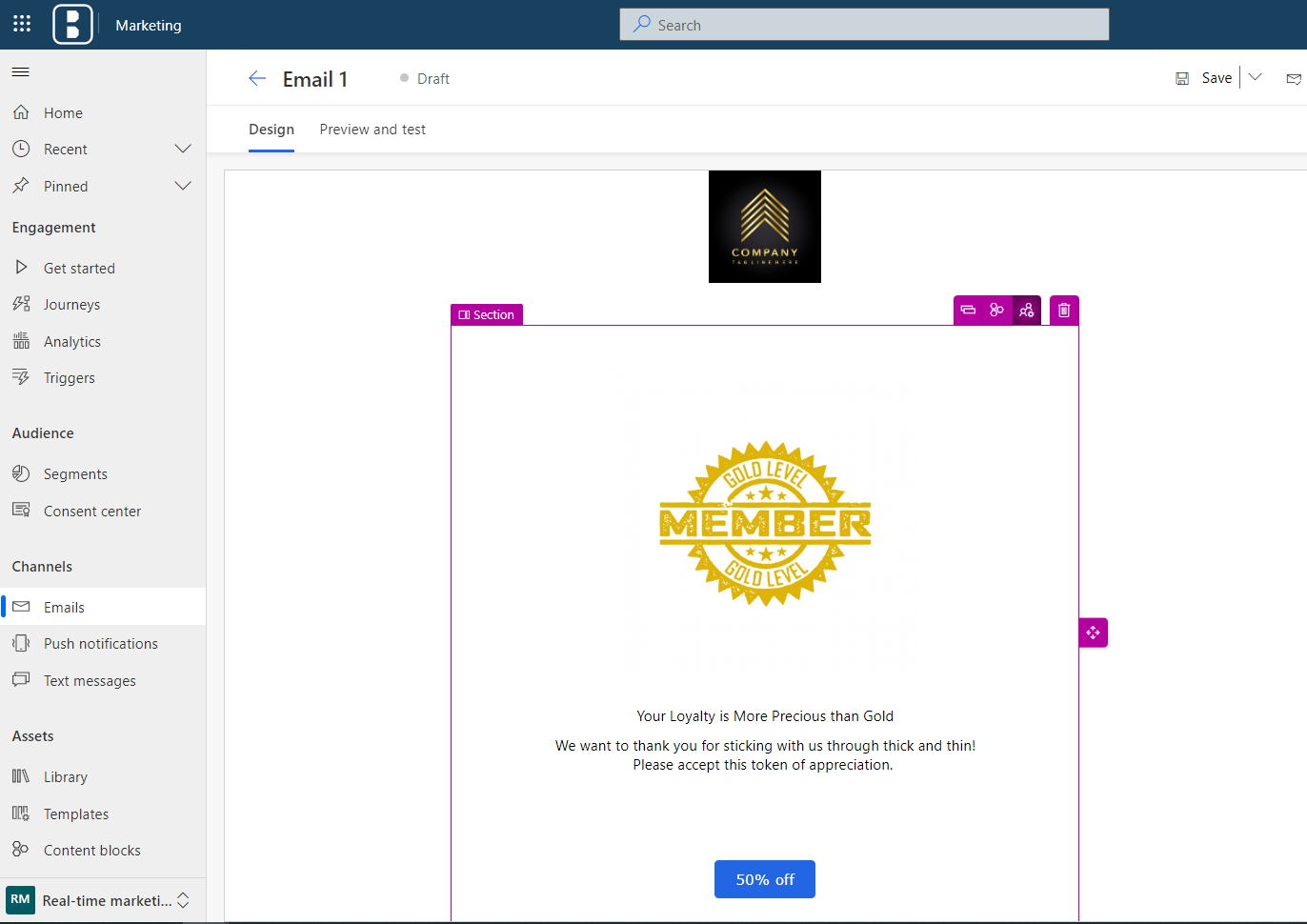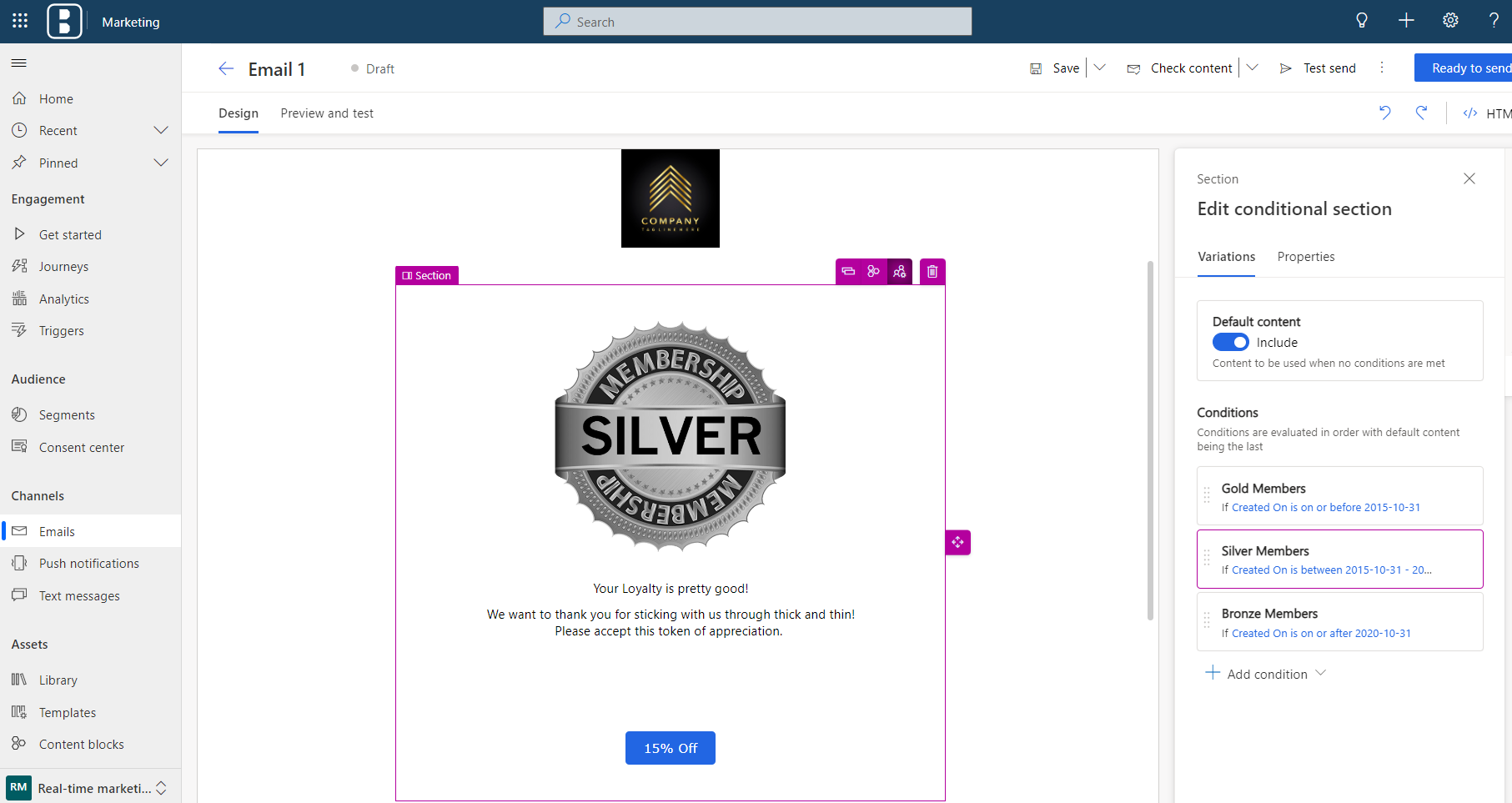Release Wave 2: Dynamics365 Marketing
With part 2 of our Microsoft Dynamics 365 2022 release Wave 2 review, we turn our attention towards marketing, and highlight all the new and upcoming features coming to your D365 Marketing environment.
Like previous updates Microsoft has focused their attention on four key investment areas:
Data and AI – Make use of the power of data and AI to market at scale, predict customer intent and increase monthly customer interactions
Moments-based - Grab your consumers' attention by leveraging the relevant touch point, set up capture forms in minutes to embed on web pages, plug in the channels you control and more.
Personalization - Grab your consumers' attention by leveraging the relevant touch point, set up capture forms in minutes on your web pages, plug in the 3rd party channels you control for complete visibility and more
Collaborative Apps - Place customer needs at the center of your organization by enabling deep collaboration between departments and unlock exponential business growth capabilities.
Data and AI
Scale your multi-brand business effortlessly – This feature allows you to easily organize your digital assets, content, and journeys by separating business and customer data across different organizational boundaries such as business units, brands, regional locations and product lines.
Scale your business with confidence – No need to worry about limits as you’re allowed up to 300 million monthly outbound interactions across available channels.
Use natural language to create segments in real-time marketing – Say goodbye to rigid data tables: simplify the creation of new segments by allowing you to describe the segment of your choice in plain English.
Feature Spotlight 🔦
Boost your creativity with AI-powered Email content Ideas
Ever had trouble knowing where to start with a new email? Content ideas is an exciting new AI-based feature that helps you create new original content faster than ever. Simply type in up to 5 key points and Content ideas will generate original content based on those key points. For example, imagine you’re a Nonprofit Organization Launching a fundraiser to protect the Amazon Rainforest. Using Content Ideas, you can start by typing in a few starting points.
Then using “Get ideas” you can see what content we get back.
Now using our generated ideas, we can get to work writing the body of our email.
Looking for even more customization? Granting Content Ideas access to your current email library will teach it to generate ideas that are similar to your organization’s tone, structure, and style. Regardless of your topic, content ideas can be relied upon to deliver helpful information, whether you use its suggestions word for word or as inspiration to springboard into your own content faster than ever. We can’t wait to see how this amazing technology evolves as we start to make use of it in our own content creation.
Moments-based enhancements
Prevent message fatigue with message limits – Improve customer engagement and lower spam risk by limiting how many messages are sent across multiple channels over a period. Another useful addition that ensures your email score stays high while avoiding Un-subscriptions from overly bombarded customers.
Embed text links directly into email – Create engaging content with text links to websites, surveys, events, calendars, file downloads, marketing pages, and Microsoft Teams events.
Embed QR codes directly into email – Allows you to generate and include any QR code directly into your dynamic’s email. Like embedded links this feature makes it easier for customers to engage with your content.
Make incremental updates and optimize journeys – This exciting feature makes it even easier to edit live journeys. Allows you to make light edits such as renaming elements and adjusting goal percentages. Midflight customers can continue going through the journey version they entered while all new customers experience the latest updates. The best part is new copies are no longer created each time a change is made while analytics are preserved for each version!
Test customer paths before publishing journeys – Use the “test send” feature to send the journey to internal use and ensure all your custom triggers are working correctly. Another terrific addition to stop issues before they are live!
Extend your outreach with custom channels – This feature will allow you to plug in your favorite communication channels giving greater control over how customers are communicated with on a journey. Allows you to deliver content through means like a local SMS provider or even WhatsApp.
Send reminders within journeys – Encourage customer action by sending reminders and repeating messages until a qualifying event or activity occurs. It helps to simplify not only the journey logic and creation but also analysis when the journey goes live. This feature can be used for things like reminding a customer of an abandoned shopping cart or reminding someone to sign up for an event.
Create lead capture forms – Uses the same drag and drop style design features already included in the email designer to create lead capture forms without the help of a development team. An excellent feature for turning out a quick, brand appropriate page that helps to turn visitors into customers.
Personalization
Capture consent and preferences – Adds the ability to customize your preference centers and enforce and track customer consent. Allows customers to subscribe to the topics that matter to them while ensuring you capture the consent needed to satisfy your legal and regulatory requirements. Not the flashiest feature but makes managing your subscription lists easier while ensuring customers are only getting the content they want.
Feature Spotlight 🔦
Drive Engagement at scale with Conditional Content
By taking advantage of Dynamics’ new conditional content feature, it is now getting easier than ever to add a touch of personalization to your emails at scale. As its name implies, conditional content consists of two parts: condition and content. The combination of these two parts is called a “variation” Condition allows marketers to criteria among their list of email recipients for example age, income, or interests to name a few. When this criterion is satisfied, the corresponding content is included in the email and that variation is sent out. If none of your established conditions are satisfied, then the default content is used. Now let us take a closer look at how this feature can be used in practice:
Imagine your company is sending out an appreciation email to customers thanking them for their years of loyalty. You want all customers to feel appreciated, but still want an altered message based on how long they have been customers.
Starting with our default email:
From here we want to create a few variations for our customers who have been around for less time. By hitting the two people icon at the top right (not the garbage) we can access conditional content. Going into “add condition” allows us to create a new variation set on our chosen condition criteria. From here we can set our condition and tailor the associated content accordingly. Once we have finished creating all our variations, we can then access all our existing variations in the conditional content section.
Pretty cool right? Using conditional content, we were able to create 3 unique and tailored emails while only having to press the send button once.
Manage content across multiple brands – Adds the ability to create brand profiles for your organization or each of your business units. Allows you to set default social links and define default senders for emails.
Create a static snapshot of segment membership – Replaces the ability to determine the type of segment (dynamic vs static) can now set the refresh rate while publishing to create a static list for point-in-time campaigns.
New Segment builder – Similar to the new journeys feature, allows you to build segments by describing them in natural language or by using a user-friendly drag-and-drop logic builder. Also allows you to preview the members and estimate the size of draft segments during the creation process. Lastly, you can now build segments using leads and target them directly using customer journeys.
Collaborative apps
Automate handoffs with sales – You can now create sales activities such as tasks and phone calls directly from journeys. Allows leads to get individualized attention at the right time when they are most likely to engage. You can now also activate a sales sequence to accelerate the deal and empower sellers through automated recommendations based on the sales playbook associated with the campaign.
If you have any questions about how these features can be incorporated into your strategy, want training on some of the latest update features, or need assistance with the update, Click here to book some time with one of our team members, who will be happy to help you out! Otherwise, read on to gain more insight into the update, as well as a few feature spotlights to show off a few of our favorites!